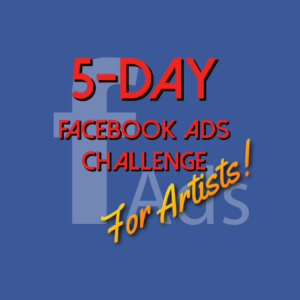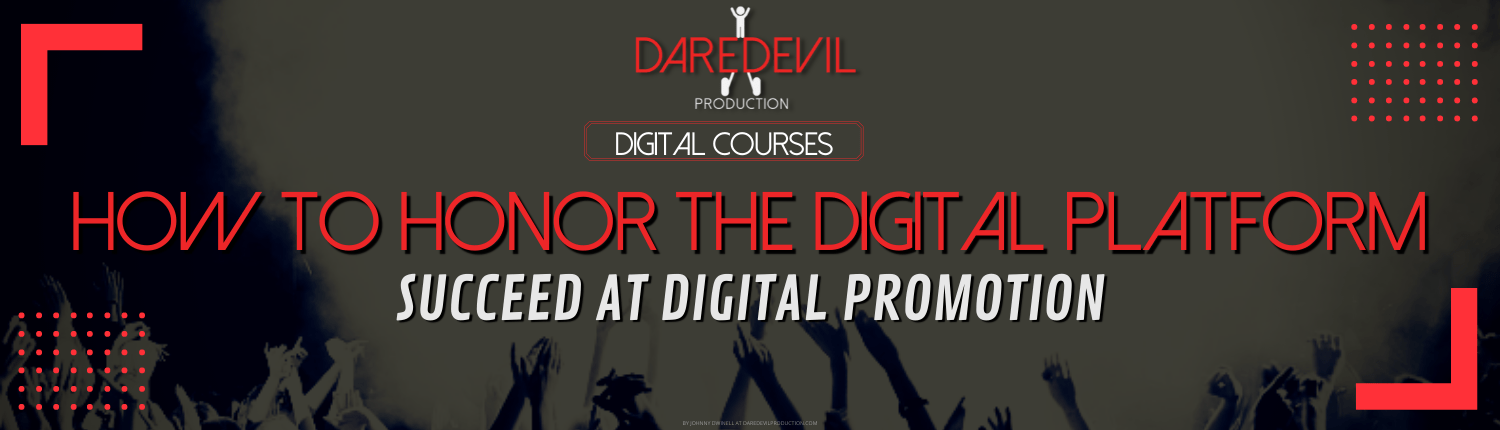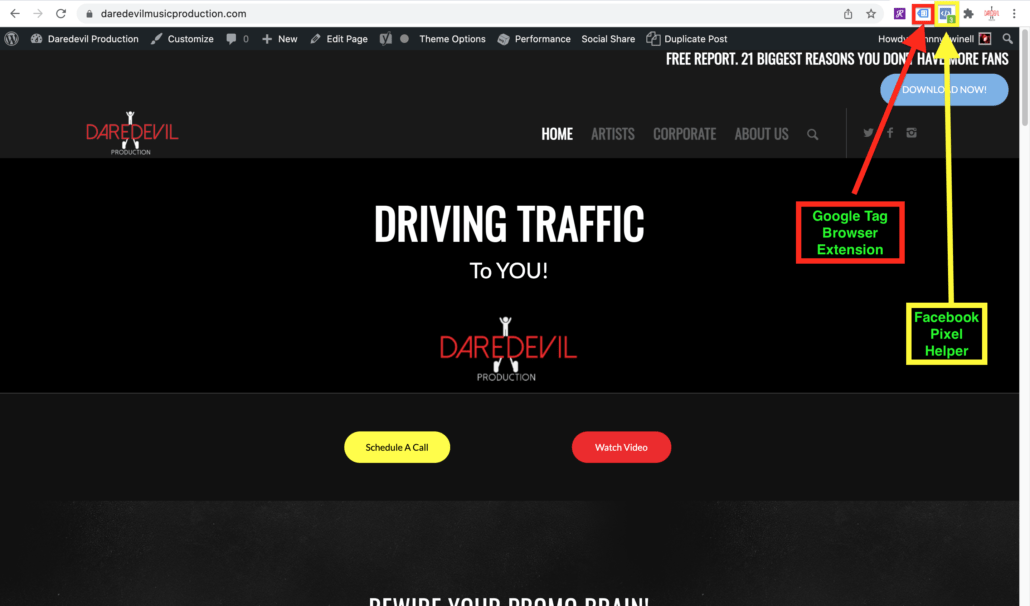Day-1 Homework:
- Facebook Business Manager account set up
- You attached to run Business Manager account (“People”)
- Ads Account set up (including payment method)
- Ad account attached to YOU (“People”)
- Ad Account attached to your artist page
- Business Info completed for Business Manager Account
- Verify Business if necessary
- Verify Personal ID if necessary
- Domain Verified via TXT record in DNS
- If you don’t have a domain yet, don’t worry.
- Subdomain Set Up in Your Domain DNS
- Connect your Instagram and WhatsApp accounts to your Business Manager Account!!!
- I forgot to mention this today. Please see the diagram below to see how to do it. EZPZ!
Day-2 Homework:
- Connect Your Instagram and/or WhatsApp accounts
- Create Your Pixel
- Connect Your Pixel To Your Name AND Ad Account
- Inject Your Pixel into your:
- website (Bandzoogle, WordPress, WIX, Etc.)
- sales page (like Clickfunnels or Kajabi, etc.)
- REMEMBER: Sometimes you need to inject the pixel code, sometimes you just need the Pixel ID.
- Set Up An Event for each page you’ve injected code into using the Event Set Up Tool.
- ​​​​​​​TEST Your Pixel In Events Manager
- ​​​​​​​REMEMBER: After you inject the pixel code on the backend dashboard (like I showed you in my Clickfunnels page) you need to VISIT the URL on the front end to get the pixel to fire!
- Please show screenshots of your firing pixels like I did in the Facebook group!
- ​​​​​​​Try To Settle On WHAT kind of campaign you’d like to run first (like a video promotion) to prepare for tomorrow’s session.​​​​​​​
After watching a replay of the live session, I realized the video image was blocking where I was showing you the Chrome browser extensions (also available on your favorite browser) that detect Google & Facebook tracking code on the sites you visit. In the image below, the red arrow points to the Google Tag indicator and the yellow arrow points to Facebook’s Pixel Helper.
Day-3 Homework:
- Catch up on all previous homework!
- Business Manager Account Set Up & Verified (Or Personal ID Verified)
- Connected To You
- Connected To your Page
- Domain Added and Verified (if applicable)
- Subdomain created
- Ad Account Set up
- Payment Method Added
- Connected To Your Business Manager Account
- Instagram and/or WhatsApp Accounts Connected in Business Manager
- Business Manager Account Set Up & Verified (Or Personal ID Verified)
- Pixel Created
- Connected To your Business Manager Account (AKA You)
- Connected To Your Ads Account
- Injected Somewhere, i.e. Website, Sales Page, etc.
- Event Created with Event Set-Up Tool
- Tested and Firing
- Start To Create Your First Campaign in Ads Manager
- Choose Your Objective
- Name Your Campaign
- Think About Your Audiences To Prep For Tomorrow
- Who are they?
- What other artists do they listen to?
- What do they drive?
- What do they wear?
- What do they read?
- What do they drink?
- What brands do they love?
- For instance, if you’re selling guitar lessons then:
- Your audience are guitar players
- They listen to their fav guitar players, Van Halen, Hendrix, Chet Atkins, Jerry Reed, etc.
- They wear (guitar strap brand names, Pick brand names, string brands, any clothing that would be associated with guitar players)
- They read Guitar Player Magazine, Digital Music News, Billboard, Rolling Stone,
- They drink whiskey, vodka, beer, etc.
- They love brands like Fender, Gibson, Kramer, Martin, Taylor, Takamine, Dean, PRS, Ovation, Boss, MXR, Presonus, etc.
- For instance, if you’re selling guitar lessons then:
Day-4 Homework:
Get your audiences ready for tomorrow! Have all these created and ready to inject into the ad!
- Create WARM Custom Audience
- All people who have engaged with your Facebook/Instagram/WhatsApp platforms.
- Name your audience and click “Create Audience”
- You won’t need to mess with geographics for the warm audience.
- Create COLD Saved Audience
- Geographically
- Where do you want this ad to be shown?
- REMEMBER: The bigger the audience size, the less expensive your ads will be.
- Local Live shows need a 50-100 mile radius of the venue depending on the brand. Your ads will be more expensive (meaning you’ll reach less people for the same ad dollar) but you’re wasting money promoting live shows to people who can’t make the show.
- Psychographically
- Who is your customer?
- What do they listen to, watch, read, wear, eat, drink, drive, vote, what brands do they love?
- Geographically